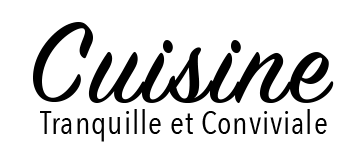In today's digital age, security and privacy have become increasingly important considerations for mobile device users. With the widespread use of smartphones and the abundance of sensitive personal data stored on these devices, ensuring the security and privacy of iOS devices has become a top priority for Apple. This comprehensive guide aims to provide an in-depth understanding of iOS security and privacy features, as well as best practices for safeguarding your personal information. برامج جديدة للايفون
1. Device Security Features
iOS devices are equipped with a range of security features designed to protect against unauthorized access and safeguard sensitive data. These include:
- Face ID and Touch ID: Biometric authentication methods that provide secure and convenient access to the device.
- Secure Enclave: A dedicated processor that stores and protects sensitive data such as biometric information and device encryption keys.
- Data Protection: Encryption of user data stored on the device, ensuring that it remains secure even if the device is lost or stolen.
- Secure Boot and Kernel Integrity Protection: Measures to ensure that the device boots into a trusted state and that the operating system kernel is not tampered with.
2. App Security and Privacy
iOS includes robust security and privacy measures for apps, helping to protect user data and ensure a safe app environment. These measures include:
- App Sandbox: Each app runs in its own sandboxed environment, limiting its access to system resources and other apps.
- App Store Review Process: Apple's stringent app review process helps to ensure that apps meet strict security and privacy guidelines before they are made available to users.
- App Permissions: Users have granular control over which permissions an app can access, such as location, camera, microphone, and contacts.
3. Privacy Features
Apple has implemented various privacy-focused features to give users more control over their personal information and how it is used. These features include:
- App Tracking Transparency: Users are now prompted to grant permission for apps to track their activity across other companies' apps and websites.
- Privacy Labels: App Store listings now include privacy labels that provide transparency about an app's data collection practices.
- Private Wi-Fi Address: iOS devices use a randomized MAC address when connecting to Wi-Fi networks to prevent tracking based on the device's unique identifier.
4. Secure Communication
iOS devices support secure communication protocols to protect data transmitted over networks, including:
- Secure Wi-Fi and VPN: Support for secure Wi-Fi connections and integration with virtual private network (VPN) services for encrypted network communication.
- End-to-End Encryption: iMessage and FaceTime use end-to-end encryption to ensure that only the sender and recipient can access the content of their conversations.
5. Data Protection and Management
iOS provides tools and features to help users manage and protect their data, including:
- iCloud Keychain: A secure password manager that stores and syncs passwords across devices.
- Two-Factor Authentication: An additional layer of security that helps protect accounts by requiring a verification code in addition to a password.
- Find My: A feature that helps users locate and remotely lock or erase their device in case it is lost or stolen.
6. Best Practices for Users
In addition to the built-in security and privacy features of iOS, users can take proactive steps to enhance the security of their devices, such as:
- Keeping iOS and apps up to date: Installing the latest iOS updates and app updates to benefit from security patches and bug fixes.
- Using strong, unique passwords: Utilizing strong, unique passwords or a password manager to protect accounts and sensitive information.
- Being cautious with third-party apps and services: Exercising caution when granting permissions and sharing personal information with third-party apps and services.
In conclusion تطبيقات حصرية للايفون, iOS offers a comprehensive set of security and privacy features to protect user data and ensure a secure mobile experience. By understanding these features and following best practices, users can take control of their digital security and privacy, enjoying the benefits of a safe and secure iOS ecosystem.